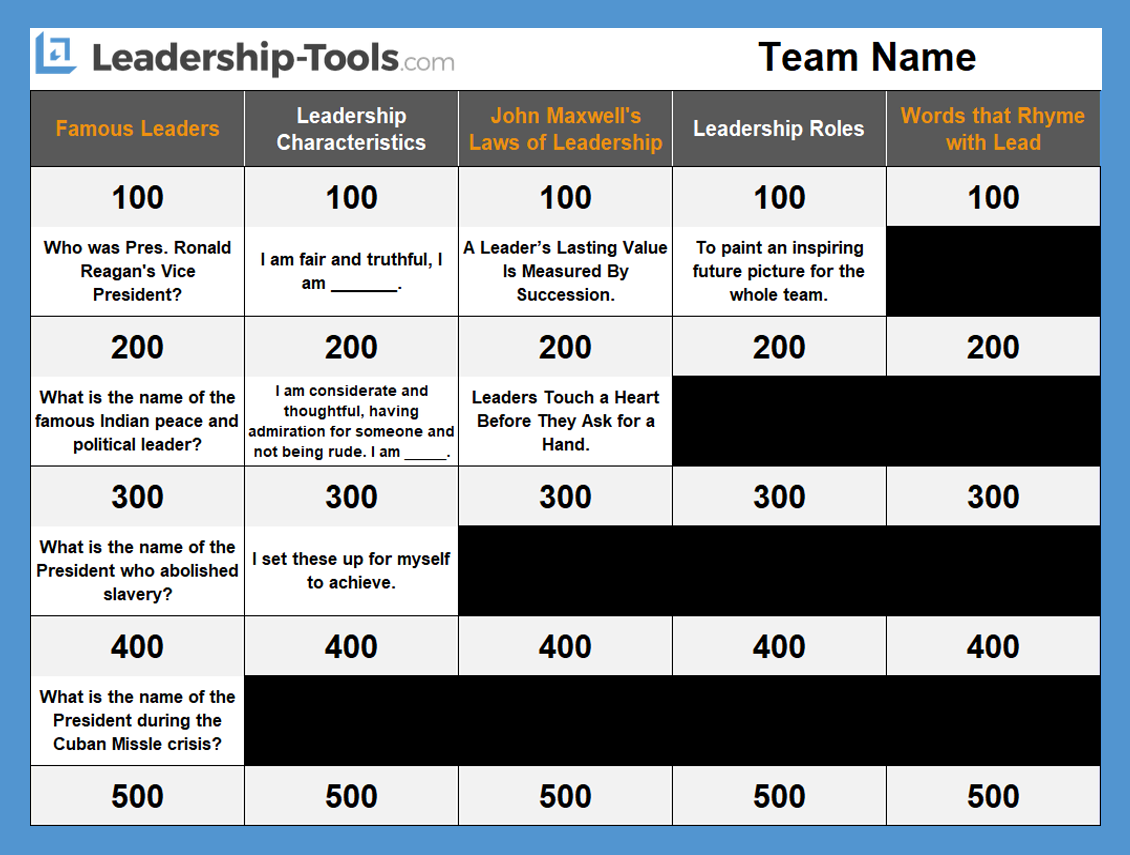- Home
- Leadership Games
- Jeopardy Game Template
Leadership Jeopardy Game Template
Using our Jeopardy game template, you can add fun and energy to your next team meeting. Good leaders are always searching for something new and exciting to get their people engaged and a simple game of Jeopardy might be what you are looking for.
Download: Leadership Jeopardy Game Template
Playing Jeopardy with your team members can be used for a variety of activities, which includes teaching and coaching employees in the following areas:
- Product or Service Knowledge - successful sales people are experts on the products or services they sell. Questions about important product features and benefits can be incorporated into the game.
- Compliance and Regulations - these are perhaps the least exciting topics to cover with your team, but despite being unpopular leaders must ensure all team members are well versed in compliance and regulatory matters associated with the business. A friendly game of Jeopardy among staff members is a great way to infuse some friendly competition and increase retention of this information.
- Healthy and Safe Workplace - to ensure a safe and healthy work environment many leaders are required to hold monthly or quarterly Safety meetings. Make sure your employees can answer all the important questions related to health and safety using our Jeopardy game template.
- Leadership Development - it won't come as any surprise that our Jeopardy game template focuses on the topic of leadership. In addition to the blank template, you'll receive an actual Leadership Jeopardy game that you can use as is, or edit as you see fit. Topics include Famous Leaders, Leadership Characteristics, Leadership Roles, Laws of Leadership, and just for fun... Words that Rhyme with Lead.
- Just for Fun - all work and no play is no fun, right? So, throw in a least one category that is just for fun. You might test associates on their knowledge or famous music, movies, TV shows or other. Be creative and have fun, but as always, make sure your questions are appropriate for the workplace.
"Just play. Have fun. Enjoy the game."
- Michael Jordan
Don't allow yourself to be limited to the above topics. Depending on what it is that you wish to accomplish, you can easily change categories and related questions and answers on the game template to meet the needs of your business.
By leading game activities with your team, you are demonstrating to that you value fun and creativity in the workplace.
Your ability to exhibit a "fun side", but with a clear business purpose, helps to gain credibility as a leader in the eyes of your team members. Plus, you'll earn their respect because they'll see you've made the effort to make team meeting for fun and interesting.
3 Ways to Play Leadership Jeopardy
When you access our Leadership Jeopardy game template, you'll receive three versions of the game. Versions include Manual, Excel, and an Online version. Each version of the game is covered in more detail below.
Manual Version
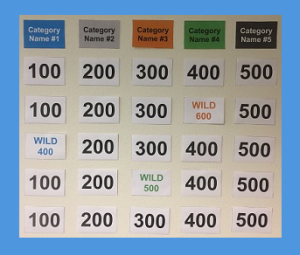
Once you access the free PDF or paid Excel file for our Leadership Jeopardy game template, you'll see printable Q&A cards. Simply fill in the questions and answers on the template, then print the cards for your reference.
Additionally, use the template to print the Category Names and Points. As shown in here, you can tape the category names and points on a wall or flip-chart for your team to view the game board.
Each time a team member chooses a category and point value, reference the proper Q&A card to read the question and confirm the answer. Correct answers receive the respective point value.
Keep track of the total points earned on a separate flip-chart or assign a team member the task of keeping score.
Excel Version
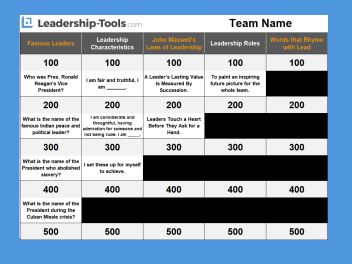
The Excel file contains tabs titled Gameboard - Q and Gameboard - A. (Q = Questions, A = Answers) These tabs provide blank templates for you to create your own customized Jeopardy game.
Once you've entered all questions and answers. Click on the Fill Color icon in Excel and use Black to cover all the cells containing questions and answers. Each time a category and point value is chosen, reveal the question by removing the Fill Color. Use the same technique to reveal correct answers. Note: Prior to the game starting the leader will print copies of the questions and answers for your easy reference.
The last two tabs of the Excel file are titled Leadership Game - Q and Leadership Game - A. This is our Leadership Jeopardy game with all questions and answers already entered. Feel free to use as is or edit as you see fit.
Ideally, use a screen and projector or large monitor connected to your laptop for easy viewing.
Online Version
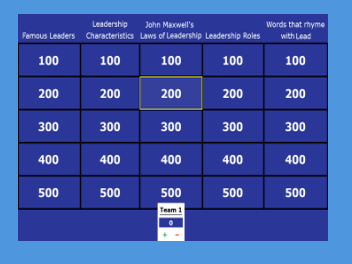
During our research we discovered an online tool offered by JeopardyLabs.com, which provide a free service to create customized Jeopardy games.
Simply click to access the online version of our Leadership Jeopardy game.
After clicking on the above link, choose how many teams will be playing and click the Start button to begin the game.
You may also choose to edit any of the categories or questions before playing the game. However, if you don't want to take time to research categories or questions, use the search function to view games created by thousands of other users.
JeopardyLabs has done a great job create an online game that is easy to use and can be fully customized for your team. Have fun!
"When you have confidence, you can have a lot of fun.
And when you have fun, you can do amazing things."
- Joe Namath
Instructions: Jeopardy Game Template
Basic instructions for all three versions of Leadership Jeopardy are included below.
- Have team members play Leadership Jeopardy individually or as two or more teams. If time is limited playing as a team will be more efficient.
- Ask the first team member to choose a category and a point value.
- Manual Version: Read the chosen questions using the Jeopardy Q&A cards printed from the template. Excel and Online Versions: Click on the chosen box for the question.
- The first person to ring their bell gets to answer. Team Members must give the answer in the form of a question. The leader should consider a time limit for all questions in the event no one knows the answer. Also, the leader should consider providing a hint if necessary.
- To see if a response is correct the leader will: Manual Version: read the answer on the printed Q&A card. Excel Version: confirm the answer is correct by reading the printed Q&A card. If correct, remove the black Fill Color to unveil the correct answer. Online Version: click on the Space Bar icon, or push the space bar on your computer.
- If the team member's answer is correct, they are awarded the point
value of the question. Manual and Excel Versions: Track scores using a flip-chart. Online Version: Click the “Score” button located on the main
board to add the point value to the appropriate team score.
- Continue until all questions have been answered or until time has run out. The team with the most points wins.
- Ideally, leaders should plan to reward and recognize winning team members with fun or creative awards. Prizes like candy, treats or gift certificates are inexpensive and usually received positively.
To ensure a successful game experience for your team, it's always a good idea to practice with the necessary tools before your meeting. Your role as the game leader is to make sure the game runs smoothly and is considered fair by all the participants. Therefore, once you've chosen a version of the game, practice the preceding steps until you are confident about the rules and in using the tools.
Download Leadership Jeopardy Tool

To download our Leadership Jeopardy game template, simply subscribe to our free newsletter. You will immediately receive a password that grants access to our entire leadership tools library.
Your privacy is important to us. We never share or sell email addresses.